In this post, you will get the CV56XH-U42 Software firmware bin files free of cost. CV56XH-U42 is a Combo ATV drive card/board. This card is suitable for the Asian markets and the Middle East. This universal combo three in one driver card/board. It has LED Backlight Inverter Driver, main power supply module, and ATV Card in a single PCB board. CV56XH-U42 Tv card also has all connectivity features like USB, HDMI, PC Input, Component Input, and Headphone port.
CV56XH-U42 Tv card Features.
♦Model No: CV56XH-U42
♦Flash IC: 4Mb
♦Screen Size: 26-75 Inch
♦Resolution supported: 1920 x 1080 Pixels
♦Backlight LED: 35-75 W
♦Panel Voltage: 12V
♦Power supply Input: 220 V AC
input interface ports:
☼2HDMI(High Definition Multimedia Interface)
☼PC VGA(Video Graphics Array)
☼Component input
☼2USB(Universal Serial Bus)
☼RF(Radio Frequency)
☼PC Audio in
☼2AV(Audio-video)
☼Headphone out
Service Code:
Input+208
For LAD.MV59S.I SOFTWARE FIRMWARE CLICK HERE
ZainabTech is an Electronics site, where you can get LCD/LED TV cards Software/Firmware, Computers bios program files,Tv cards datasheets, LCD LED panels datasheets, and Dish receivers bin files. If you want to download any smart or non-smart universal tv card/board software/firmware then you can download it from ZainabTech. And here you can get more information about LCD LED TV Repairing, Computer repairing, dish receivers repairing, Computer power supplies repairing, and other electronic appliances.
So follow our site www.Zainabech.com. And SUBSCRIBE to our youtube channel ZainabTech, And follow our Facebook page ZainabTech92 and get more information about electronics.
CV56XH-U42 All Software Downloading...???
Click on the DOWNLOAD button given below.
And you will redirect to a new window
Click the Download Button to continue this process.
your software/firmware starts to download.
your Software is download with the protection of WinRAR
Extract the file and bin file is here to install in the motherboard
How to Install/upload Software...???
New technicians face the problem in the installation of the software/firmware in smart Tv motherboards, But here I guide you step by step to do this work easily even if you are a beginner. IN SHA ALLAH You will be able to update/install the software/firmware successfully. if you follow these steps carefully. all the steps.
♦Formate USB drive in FAT32
♦Now copy the firmware bin file into the USB drive
♦Plag in main power supply to motherboard
♦Connect the USB drive to the card and press the power button on the keypad
♦IR LED light starts blinking
♦when the LED light is stopped remove the USB drive and start LED Tv.
Disclaimer Note:
The given following software firmware bin of CV56XH-U42 are USB upgradeable and backup dumped files. Team ZainabTech is not responsible for any type of damage or loss result during or after the installation or uploading of SW/FW. So if you do this work make sure that you know complete information about LCD LED Tv repairing. Thanks...
All the software firmware bin files are available here and tested and ready to Update/Install with the programmer and USB Drive.
CV56XH-U42 SOFTWARE FIRMWARE FREE DOWNLOAD
1: CV56XH-U42 (1366 X 768)-USB (DOWNLOAD)
2: CV56XH-U42 (1920 X 1080)-USB (DOWNLOAD)
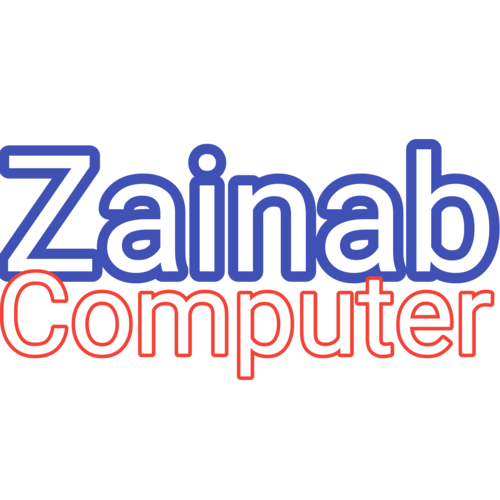
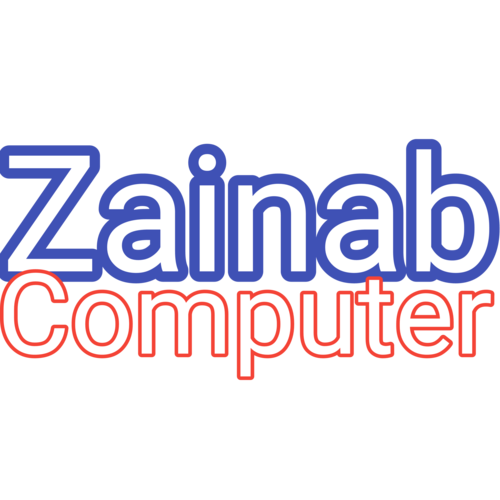








0 Comments